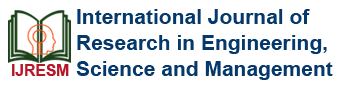Analysis, Design and Estimation of G+5 Residential Building Using Staad Pro
Keywords:
plan, layouts of columns and beam, analysis, design, STAAD pro, residential building, shear force, bending moment and axial load, excelAbstract
Structural design is an investigation method of the rigidity, strength and stability of the building. The essential aim in structural analysis and design is to construct a structure capable of overcoming all applied loads without failure during it's intended life. The process of structural design involves various stages such as computation of loads, member design, detailing and many more. The conventional method of structural design and analysis leads to lot of complications and tedious calculations which are time consuming. It is used for Geometry - Run structure wizard - Frame model to bay frames. And to extended Frames in Vertical in G+5 Floors are used in the Translational Repeat. Commands – Member Property – Prismatic are creating Columns are assigned to selected beams, beams are assigned to selected beams and slabs are assigned to selected beams. Commands – Supports Specifications – fixed Support are assigned to selected nodes using bottom of the ground. Commands – Loadings – Primary Load - Dead load are assigned to view in overall building, Live Load are assigned to view in overall building, Wind Load are assigned to view in windward direction X-axis and Z-axis. Commands – Analysis to perform analysis are applied in All. Click on the analyze to Run analysis (Ctrl + F5). Commands – Design to Concrete Design are using Code IS 456. Selected Parameters and Define Parameters are Fc, Fymain, Fysec, Maxmain, Maxsec, Md1, Md2 are assigned to view. Commands to Design Column are assigned to view, Design Beam are Assigned to view, Design Slab are Assigned to view. Now-a-days to complete a design and analysis in efficient manner, fast software's are used. Computer aided design of residential building by using STAAD PRO which includes- Generating structural framing plan, Getting Model, Analysis of structure, Design of structure.
Downloads
Downloads
Published
Issue
Section
License
Copyright (c) 2024 Kocharala Srinivasa Rao, Nakkala Yesubabu, Pedakapu Koushik, Talakayala Sandeep Kumar, Obulasetti Aparna

This work is licensed under a Creative Commons Attribution 4.0 International License.